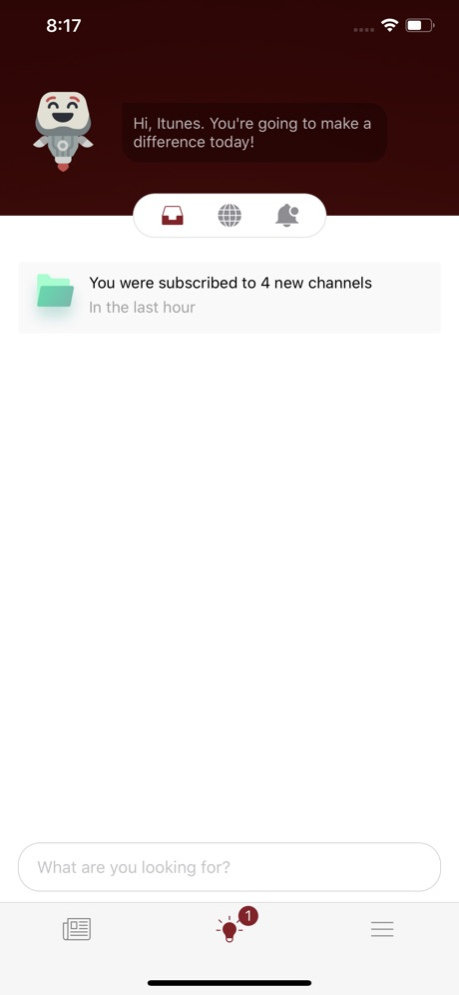EMformation 5.0.2
Continue to app
Free Version
Publisher Description
EMformation is a better way to get connected, stay informed and share stories – all in less than 5 minutes a day.
Why you’ll love EMformation:
Stay up-to-date on the latest company, business and relevant news and information
Share stories directly to your personal social media channels or via email
Receive personalized notifications on breaking news and important announcements
Join the conversation and connect with those around you (and around the world) by commenting on content
Available on demand, wherever you are in a modern design that fits within your on-the-go lifestyle
We live in a very busy, hyper-connected world – yet somehow keeping up to date with the latest information is harder than ever. Rather than sifting through mountains of email or spending hours searching online for the news you need to know, curate your communications experience by receiving only the content relevant to you.
Watch videos, listen to podcasts, read articles and hear directly from leaders about what’s going on, what you need to know, and where things are going. Don’t forget to like and comment on posts – it helps us know what you want (and don’t want) to hear about. You can also share the stories that interest you directly to your social media channels or via email.
You work hard. Getting the information you want and need shouldn’t be just another item on your to-do list. Follow the channels that interest you, then sit back and let EMformation take it from there.
Feb 5, 2024
Version 5.0.2
General Bug Fixes
About EMformation
EMformation is a free app for iOS published in the Office Suites & Tools list of apps, part of Business.
The company that develops EMformation is Exxon Mobil Corporation. The latest version released by its developer is 5.0.2.
To install EMformation on your iOS device, just click the green Continue To App button above to start the installation process. The app is listed on our website since 2024-02-05 and was downloaded 1 times. We have already checked if the download link is safe, however for your own protection we recommend that you scan the downloaded app with your antivirus. Your antivirus may detect the EMformation as malware if the download link is broken.
How to install EMformation on your iOS device:
- Click on the Continue To App button on our website. This will redirect you to the App Store.
- Once the EMformation is shown in the iTunes listing of your iOS device, you can start its download and installation. Tap on the GET button to the right of the app to start downloading it.
- If you are not logged-in the iOS appstore app, you'll be prompted for your your Apple ID and/or password.
- After EMformation is downloaded, you'll see an INSTALL button to the right. Tap on it to start the actual installation of the iOS app.
- Once installation is finished you can tap on the OPEN button to start it. Its icon will also be added to your device home screen.